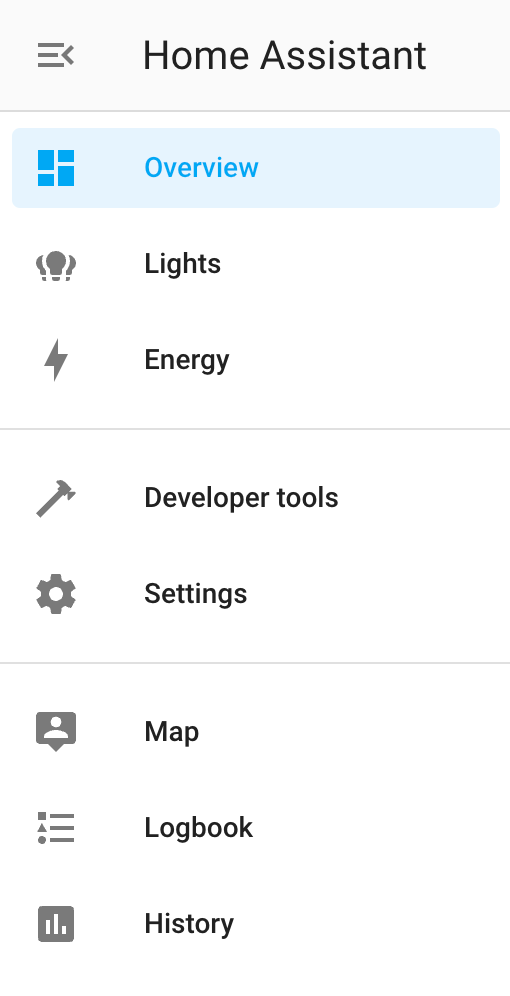Create sidebar items sections using dividers
· One min read
Sometimes, if we end with a sidebar with a large amount of items, it would be useful to visually separate them in groups taking into account their context. In this situation, the divider order-item property becomes a handy feature.
divider
Setting this property in true will add a divider below the sidebar item. It will not add a new DOM element, but a pseudo element that will visually act as a divider with the items placed after it.
Code example
- YAML
- JSON
<config directory>/www/sidebar-config.yaml
order:
- item: 'overview'
order: 1
- new_item: true
item: 'Lights'
icon: 'mdi:lightbulb-group'
href: 'lights/woonkamer'
order: 2
- item: 'energy'
order: 3
divider: true
- item: 'developer'
order: 4
- item: 'settings'
order: 5
divider: true
...
<config directory>/www/sidebar-config.json
{
"order": [
{
"item": "overview",
"order": 1
},
{
"new_item": true,
"item": "Lights",
"icon": "mdi:lightbulb-group",
"href": "lights/woonkamer",
"order": 2
},
{
"item": "energy",
"order": 3,
"divider": true
},
{
"item": "developer",
"order": 4
},
{
"item": "settings",
"order": 5,
"divider": true
},
...
]
}
Code example result